Apollo Group TV on MyTVOnline3
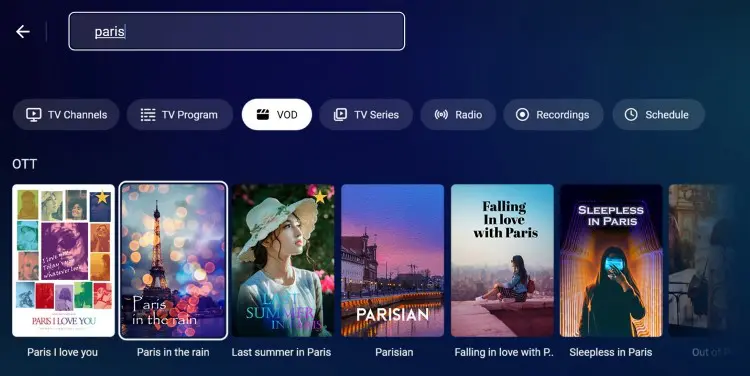
Introduction
Apollo Group TV is among the best IPTV services that offer a gigantic range of live TV channels, on-demand content, and paid entertainment. MyTVOnline3 is a multifunctional IPTV player, specifically designed for Formuler devices, through which one can readily integrate and play IPTV providers’ content. To stream Apollo TV on MyTVOnline3, follow the installation and setup process in detail below.
What is Apollo Group TV?
Apollo TV is an IPTV subscription service that provides thousands of live TV channels, movies, and TV shows. It is known for high-quality streaming, stable servers, and a broad selection of content categories.
Instruction:
Key Features of Apollo Group TV:
- Thousands of live TV channels
- Premium sports, entertainment, and news
- On-demand TV shows and movies
- High-quality streaming with no buffering
- Compatible with various devices
What is MyTVOnline3?
MyTVOnline3 is the latest version of the MyTVOnline series developed for Formuler streaming devices. It is an advanced IPTV player that offers a smooth and efficient user experience for IPTV subscribers.
Key Features of MyTVOnline3:
- Modern and intuitive interface
- Xtream Codes API and M3U playlist support
- Advanced EPG (Electronic Program Guide) support
- Fast channel switching and strong search functionality
- Multi-view and PVR recording capabilities
Prerequisites to Install Apollo Group TV on MyTVOnline3
Before installing, make sure you have the following:
- An Apollo Group TV subscription
- The M3U playlist URL or Xtream Codes API of Apollo TV
- A Formuler device with MyTVOnline3
- A stable internet connection
Installation and Setup of Apollo Group TV on MyTVOnline3
Step 1: Open MyTVOnline3
- Turn on your Formuler device.
- Proceed to the MyTVOnline3 app and open it.
Step 2: Choose Your Connection Type
MyTVOnline3 supports two main connection types:
- Xtream Codes API (Recommended for features and performance)
- M3U Playlist URL (Use if API access is not provided)
Step 3: Configure Apollo TV Using Xtream Codes API (Recommended)
- Click Add Portal or + Add Playlist.
- Select Xtream Codes API.
- Enter the Portal Name (e.g., Apollo TV).
- Enter the Server URL, Username, and Password (provided by Apollo TV).
- Click Connect and wait for the service to load.
Step 4: Configure Apollo TV Using M3U Playlist URL
- Click Add Playlist.
- Select M3U Playlist URL.
- Enter a Playlist Name (e.g., Apollo Group TV).
- Enter the M3U Playlist URL provided by Apollo Group TV.
- Click Connect and wait for MyTVOnline3 to load the channels.
Step 5: Configure the EPG (Electronic Program Guide)
- Navigate to Settings > EPG Settings.
- Enter the EPG URL provided by Apollo TV.
- Click Update and wait for the guide to load.
Step 6: Adjust Tune Settings for Best Experience
- Enable Buffer Size Adjustment in Playback Settings.
- Turn on EPG Auto-Update to ensure your TV guide is always current.
- Customize channel categories by adding your favorite channels as favorites.
Troubleshooting Common Issues
If you encounter any problems while setting up, try these solutions:
1. MyTVOnline3 Not Loading Channels
- Check the Xtream Codes credentials or M3U URL.
- Ensure your Apollo Group TV subscription is active.
- Restart your Formuler device and try again.
2. EPG Not Updating
- Re-enter the EPG URL and refresh.
- Clear cache in MyTVOnline3 settings.
3. Buffering or Freezing Issues
- Use a wired Ethernet connection for better stability.
- Lower the stream quality in settings.
- Restart your router and clear MyTVOnline3 cache.
Frequently Asked Questions
1. Can I install Apollo Group TV on more than one device?
Yes, but it depends on your Apollo Group TV subscription package.
2. Do I get MyTVOnline3 for free?
Yes, but only for Formuler devices. You must have an IPTV subscription to use it.
3. Is there an EPG for Apollo Group TV?
Yes, Apollo Group TV also provides a complete EPG for a better viewing experience.
Conclusion
Installing Apollo Group TV on MyTVOnline3 is easy using the following steps. Using Xtream Codes API or M3U Playlist URL, you can easily view Apollo Group TV on your Formuler device. If there are any issues, the troubleshooting section should easily fix them in no time.